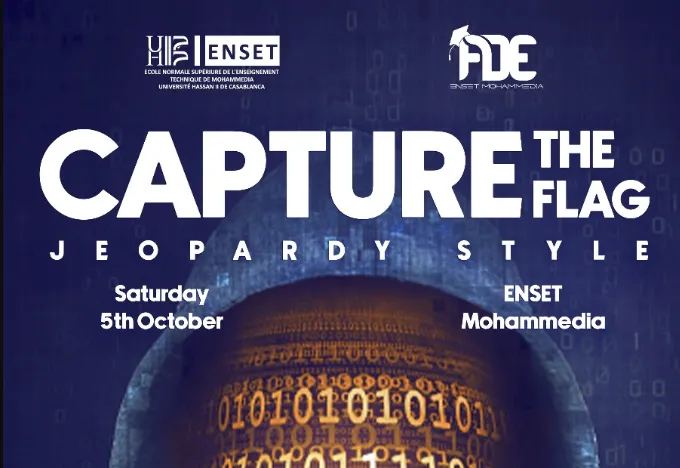
first of all, i want to say thank you to the organizers and everyone who had a hand in organizing this event. thanks to the ctf developers for their effort, the challenges were fun to play.
so, let’s start with the network challenges.
Network
PORT FLOW
the challenge was easy, just run the game and match the protocols with their ports.
| Protocol | Port Number |
|---|---|
| FTP | 21 |
| SSH | 22 |
| TFTP | 69 |
| HTTP | 80 |
| NetBus | 12345 |
| SMTP | 25 |
| IMAP | 993 |
| HTTPS | 443 |
| MySQL | 3306 |
| LDAP | 389 |
| ncat | 31337 |
| NTP | 123 |
PACKET LAB
for this challenge, you first need to enable port Fa0 on the pc.
change the ip for all servers to dhcp (except, of course, the dhcp server).
in the dns server, go to the Services tab and select DNS.
so, 192.168.1.3 is the ip of CTF_SERVER, but it doesn’t give us anything.
let’s test 192.168.1.8; there is no server with this ip, but there is a strange server named Server_MESG. you can change the ip address to 192.168.1.8 and connect via the browser to this link—you will get that.
or skip all that, go to Server_MESG Services, HTTP, and click edit the image.html. XD
Binary
BOMB GAME
it’s just a binary to hex problem.
Key to the Vault
use dogbolt.org and upload the vulnerable file, then look for this code 3N5ET_5UPR3MACY.
it’s the secret key you should use to get the flag.
PWN the Vault
the challenge should not include canary but i think there is a problem
IMAGE STEGANO
using chatgpt, it gave this code to extract it:
from PIL import Image
def extract_lsb(image_path): # Open the image file img = Image.open(image_path) binary_data = ""
# Get image size width, height = img.size
# Loop through each pixel for y in range(height): for x in range(width): # Get the pixel value (RGB tuple) pixel = img.getpixel((x, y))
# Extract the least significant bit from each RGB channel for color in pixel[:3]: # Assuming RGB image, ignore alpha if exists binary_data += bin(color)[-1] # Append the LSB of the color value
# Split the binary string into chunks of 8 bits (1 byte) binary_chars = [binary_data[i:i+8] for i in range(0, len(binary_data), 8)]
# Convert binary strings to characters message = "" for byte in binary_chars: char = chr(int(byte, 2)) # Stop if we reach a null character (assuming message ends with a null) if char == "\x00": break message += char
return message
# Use the function to extract the hidden messageimage_path = "path_to_your_image.png"hidden_message = extract_lsb(image_path)print("Extracted message:", hidden_message)AUDIO STEGANO
same as before:
import wave
def extract_lsb_from_audio(audio_path): # Open the audio file audio = wave.open(audio_path, mode='rb')
# Read frames and convert to byte array frame_bytes = bytearray(list(audio.readframes(audio.getnframes())))
# Extract the LSB from each byte extracted_bits = ''.join([str(frame_bytes[i] & 1) for i in range(len(frame_bytes))])
# Split the binary string into chunks of 8 bits (1 byte) binary_chars = [extracted_bits[i:i+8] for i in range(0, len(extracted_bits), 8)]
# Convert binary strings to characters message = "" for byte in binary_chars: char = chr(int(byte, 2)) # Stop if we reach a null character (assuming message ends with a null) if char == "\x00": break message += char
# Close the audio file audio.close()
return message
# Use the function to extract the hidden messageaudio_path = "path_to_your_audio.wav"hidden_message = extract_lsb_from_audio(audio_path)print("Extracted message:", hidden_message)Forensics
Fake TP
open the file with wireshark in the line 20 i’ve seen (text/x-sh) it may be interested to look at it
click follow TCP stream you should see some functions just remove the bash in every function so it will not be executed and it should give u the flag
Cryptography
Duplicate Deception
i found this in reddit https://www.reddit.com/r/DataHoarder/comments/gokrmx/these_different_2_images_has_the_same_md5_hash/ just upload the two files and u will get the flag
Web
Charikat Dajaj
capture the first request with burpsuite change the user-agent to charikat dajaj it will redirect you to login page tab anything send and capture the request, change the user-agent to charikat dajaj again, copie the request and make file .txt with it in sqlmap run
python3 sqlmap.py -r req.txt --dbms=MySQL --tables -T usersit should give u all the tables we can see the table users in database dbtry1 now run
sqlmap -r req.txt --dbms=MySQL -D dbtry1 -T users --dumpyou will get the flag
Misc
Escape 3okacha
Blacklisted[27] i think
All challenges in : GitHub
